The Information Technolgy (IT) department
for companies who can't afford thier own, large IT department
Glossary of Internet & Geek Speak
Main Menu |
| HOME PAGE |
| Websites |
| Website Pricing |
| Why Use 4IBW? |
| Network Solutions |
| Network Design |
| Geek Speak |
Please enter your first name:
Please enter your last name:
Please enter your email address:
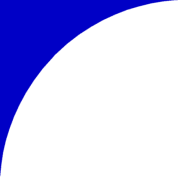
- 56KFlex
-
[ See Also: bi-directional, modem,
x2 ]
^ top ^ - ActiveX
- At the heart of Microsoft's ActiveX is a concept for merging technologies by using an enhanced object linking and embedding (OLE) interface. OLE is not a new technology, but applying OLE to the Internet is a groundbreaking innovation--this is what ActiveX is all about. ActiveX is OLE for the Internet. ActiveX-enabled pages can feature powerful yet easy-to-use interfaces that merge virtual reality, 360-degree control over video, real-time audio, and even games into Web pages. Microsoft's ActiveX has recently come to the forefront of technology as a hot Internet innovation; it's even stealing the spotlight from Sun Microsystem's Java language.
-
[ See Also: Java ]
- address
- An address is the unique identifier you need to either a) access the services of an Internet site or b) send E-Mail. Another word for Internet site addresses is URL. Chances are you're already familiar with E-Mail addresses. They're in the form of username@server.com and provide a unique identifier for your in-box so your mail can find you.
-
[ See Also: URL ]
- aliasing
- analog
-
To understand analog, you really have to understand digital as well. Analog is an
adjective used to describe things that are continuous. Think of the two types of stereo
system volume controls for comparison. With some, turning to raise or lower volume is
smooth. With others, as you turn, the knob clicks into several stops between low and high;
there's no setting in between. The smooth turning is analog, offering infinite variations
between 1 and 10. The digital side offers only 10 choices, but is highly accurate.
Unfortunately, you've learned the downside of analog if ever you've copied an audio or
videocassette and noticed the degradation in quality from first generation to second.
-
[ See Also: digital ]
- Archie
- Archie refers to a collection of software tools used to search for information stored on anonymous FTP sites.
-
[ See Also: FTP ]
- ASCII (American Standard Code for Information Interchange)
- Unformatted text files (as opposed to binary files) contain only text (no formatting like bold, italics, etc...). Almost all computer programs use a system called the American Standard Code for Information Interchange (ASCII) to represent text in a human readable format. Files of this type will commonly use a .txt extension, and are readable under any text editor. Sites on the World Wide Web are composed of HTML "pages," which are essentially ASCII text files with the extensions .htm or .html.
-
[ See Also: binary, HTML ]
^ top ^ - bandwidth
-
In practice, it's how you describe how much data you can stuff over a single connection
in a given time. (See bps for the yardstick used.) In technical terms, it's the difference
(measured in Hertz) between the high and low frequencies of the connection. Unfortunately,
you don't usually hear the word "bandwidth" bandied about unless you don't have
enough of it. While 14.4 or 28.8Kbps does fine for sending text, still pictures, and the
occasional sound file, for routine full-motion video downloads, an ISDN line only begins
(violins kick in here) to solve the bandwidth issues you face.
- baud
- Sometimes you hear this word tossed about as a synonym for bits per second (bps) -- as in, "That system's modem is only 9600 baud." Be warned: while the two can be synonymous, it's not always the case. Baud technically refers to how frequently a modem's signal shifts value, which, depending upon the bps-class of modem, could be once per transmitted bit, or once after transmitting several bits. While this is probably more than you ever needed to know about the word baud, to avoid making a technical misstep, always use "bps" when talking about modem or network speed.
-
[ See Also: bps ]
- bi-directional
- Bi-directional is a feature of the connection among multiple pieces of communications hardware that enables one station to both send and receive data. A PC with a modem that is capable of uploading and downloading data is said to be bi-directional. Given current technology, it is nearly impossible to find any type of communications device that does not have basic bi-directional functionality.
-
[ See Also: 56KFlex, modem, x2 ]
- binary
- "Binary" means something with two parts. Computers use a binary language composed of ones and zeros to do things and talk to other computers. All your files, for instance, are kept in the computer as binary files and translated into words and pictures by the software (which is also, yes, ones and zeros). Most of the files you'll create with word processors, spreadsheets and graphics packages are kept in a binary form that certain sotware can understand and other software can't, so if you need to use such a file you'll have to have the right software to interpret it. Some files that use only simple letters and numbers and no special formatting are created in a format called ASCII, which uses a small set of binary codes that all software interprets the same.
-
[ See Also: ASCII ]
- bps (bits per second)
- Bits per second (bps) stands for the measure of a modem's signaling speed. However, the only term you'll hear describing new modems is Kbps, for kilobits per second -- as in 28.8Kbps, meaning 28,800 bits per second. If you want to get techie, the "K" actually means 1,024, not 1,000 (but with the current state of the phone system, many of us never reach true K-range no matter which figure our communications software may be proclaiming).
-
[ See Also: baud, Kbps ]
- BRI (Basic Rate Interface)
- The basic rate interface (BRI) is the affordable access service that most ISDN subscribers use. Think of the BRI as the retail version of ISDN service. For BRI service, the telephone company divides the POTS wiring between your premises and the CO into three separate logical channels. The term logical refers to the fact that these three channels are not physical in terms of three separate wires but are defined by the logic of how the ISDN system operates. The three channels of a BRI connection include two 64-Kbps B (bearer) channels and one 16-Kbps D (data) channel. This standard BRI configuration is referred to as 2B+D.
-
[ See Also: CO, ISDN, POTS,
PRI ]
- browser
-
"Browser" is the generic term for any piece of software that lets you see Web
pages. You may use either the Netscape Navigator browser or the Microsoft Internet
Explorer browser, or even a flavor of Mosaic. The America Online software (which is now
packaged by law with every magazine subscription) also includes a browser. The very first
Web browsers, such as Lynx, only allowed users to see the text of Web pages. The Mosaic
browser was the first to introduce graphics to the mix.
^ top ^ - cache
-
Say "cash." Have you noticed that once you've visited a particular Web page,
if you click to it again it usually appears onscreen faster? That's your cache at work. A
cache is an area of your computer's memory or its hard drive that stores Web text and
images you've already seen. When your browser asks to see those things again, the computer
has them on hand and doesn't have to go get it from the Net.
- CGI (Common Gateway Interface)
- The Common Gateway Interface (CGI) emerged as the first way to present dynamically generated information on the World Wide Web. CGI allows a computer to generate Web pages instantly at the user's request rather than being written by someone in advance. Presently, it remains the only time-tested, stable, and well-understood method for creating such pages.
-
[ See Also: PERL ]
- Class C
-
[ See Also: DNS ]
- client
- Picture the Web as a business, with yourself as the client. You ask the Web for certain services and the Web provides them. Now just substitute the word "server" for "business," and you'll understand client/server communications. Client software interprets the information servers send out. Your browser (and most other Internet applications for that matter: E-Mail, FTP, Telnet, etc...) is a piece of client software. Clients send queries to various servers on the Internet for information. The servers serve the information to your computer, where your client software interprets it. In other words, client software handles sending and receiving on your end, server software sends and receives on the Internet's end. Unless you're an Internet Service Provider, chances are every piece of software you use for exploring the Web is a client.
-
[ See Also: server ]
- CO (Central Office)
-
A central office (CO) is a local telephone company facility that houses
telephone company switches. It's a mystical place that is the wiring center, or hub, for
all telephone company subscribers. The massive cable plant at the CO provides the path
from the switching device to the customer's premises. All kinds of call-management and
call-routing activities go on at the CO, including local and long distance switching. It's
the front line of telephone service from the telephone network to your premises and vice
versa. There are approximately 19,000 central offices in the United States.
- compression
-
Any of various ways of squeezing a file down to a smaller size. Compressed files save
you time, as they transfer much more quickly. Software that compresses files, such as the
shareware utility PKZIP.EXE or StuffIt, looks for repetition in the bytes comprising a
file and assigns various codes that represent the repeated bytes -- without storing the
actual bytes in the file's compressed version. Another form of compression, disk
compression, refers to software that compresses all data on a given hard disk.
- cookie
-
If you've ever wandered around a Web shopping mall throwing goodies into a virtual
shopping cart, you've been making Web cookies. A cookie is a small piece of information
that a Web server (such as the one that holds the Web shopping mall) sends to your browser
to hold onto until it's time for the server to read it. For instance, the cookie made
while you shop around a Web mall contains a list of the items you're planning to purchase.
When you head to the checkout desk, the server collects the cookie from your browser to
see what you're buying. Cookies also have expiration dates and instructions about which
sites can "eat" them, along with security information to protect your buying
info.
- cracker
- Cracker is a word created by the hacker community in the mid-1980s to describe someone who tries to break into a computer system by cracking passwords. Does this sound like the definition of hacker? Forget what you've heard about honor among thieves. It's out of insult that hackers created the term. The difference between hackers and crackers (other than the competing, too-pat definition of honest vs. dishonest) is one of technical prowess: Hackers -- the malicious ones, anyway -- break into systems through their sheer intelligence and mastery of the technologies involved. According to hackers, crackers break into the same systems through a little bit of knowledge and a whole lot of luck (and pirated encryption software).
-
[ See Also: hacker, pirate ]
- cross-posting
- This is the practice of posting a message in more than one Internet newsgroup, done when the message's creator believes the topic worthy of interest by more than one newsgroup. Cross-posting can be rewarding when the message's creator is selective enough to post the message only where appropriate, and not in a way that arrogantly blankets myriad newsgroups. When these mores are violated, the user quickly finds himself engulfed in flames.
-
[ See Also: flame, newsgroup ]
- cyberspace
-
Cyberspace is the all-encompassing word for the space created by electronic
communications, originally from the William Gibson novel Neuromancer. When you and a
friend engage in an E-Mail conversation, for instance, where does the conversation
actually take place? When you are cruising the Web, where are you? The answer is
cyberspace. It includes all the available resources we find on the Internet: information,
entertainment, and -- if you join some of the more political newsgroups -- infuriation.
^ top ^ - daemon
-
A dictionary will define it as a variant of "demon." But the Internet's daemon
is actually a benevolent one: it's a program that lurks in the background of a computer's
operation, stepping in to do specific functions that the user hasn't explicitly commanded
but nevertheless needs done. A daemon on an Internet server, for instance, might be
responsible for authorizing client log-ons, or for routing incoming e-mail to the correct
user.
- dedicated
- dial-up
-
Dial-up describes the kind of connection you have if you dial a number through your
computer to connect to your ISP. Dial-up differentiates standard phone line connections
from other, higher speed lines that maintain a constant connection between two points,
such as T1 lines.
- digital
- Digital signifies something that has only two states, 1 and 0. The difference between analog and digital is the difference between a light bulb controlled by an on/off switch and one controlled by a dimmer. Of course, your computer is digital, and it needs a lot more information than just a one or a zero to keep it running. It uses digital information, made up of a complex series of ones and zeroes, to get the job done.
-
[ See Also: analog ]
- DNS (Domain Name Server)
- Ever wondered how your Internet connection knows exactly where to find all the places you tell it to go? A computer called a Domain Name Server (DNS) handles the map-reading duties for you on the Internet. When you click on (or type in) a URL, it gets sent to the DNS to figure out where the destination is located. If it knows off the bat it sends you there; otherwise, it asks other DNSs until it figures out the directions to the destination computer. Sometimes you'll see your browser showing a small message that says it's "looking up" a site you've requested; the DNS is on the case.
-
[ See Also: domain, InterNIC ]
- domain
- Just as a PC's file extensions (such as .doc for MS Word files) give some indication of what kind of file it is, the last part of an Internet site's domain name tells what kind of site it is. The most rapidly expanding of these is ".com," as in www.microsoft.com. (That stands for commercial, not comedy.) Other common ones include .edu, for educational institutions, .gov for government, and .mil, for military sites. For sites based outside the U.S., there are plenty others. You can guess the origin of .uk, for instance. It gets more confusing once you start dealing with other countries' sub-domains, such as the UK's ".ac" for academic.
-
[ See Also: DNS, InterNIC, virtual domain ]
- domain name
-
The last two parts of an Internet address. For instance, if you look at the URL for this
page, you'll see it begins with www.eboards.com. Our domain name is eboards.com. The
"www" part tells the server the machine from which we'd like to retrieve our
information. Though "www" is the most common precursor, you will see others,
such as home.netscape.com and toolshed.down.net, or sites with no precursor at all, such
as leary.com.
- download
- You've probably installed software on your computer by putting diskettes into a disk drive. Online, you can get software by downloading it. The software sits on Computer X; you use your browser or an FTP program to find and retrieve the software to your computer. If you had software you wanted to send to another computer, you'd reverse the process; this is known as "uploading." Downloading describes ONLY the process of retrieving a file remotely via the modem. The process of installing the software is called *wow!* "install."
-
[ See Also: upload ]
^ top ^ -
- E-Mail (Electronic Mail)
- E-Mail is electronic mail. It's the digital, packetized means of transmitting messages via phone lines to other people's computers using an online service or ISP.
-
[ See Also: SMTP ]
- emoticons
-
This is the name for all those little sideways smiley faces -- and other non-smiling
variations on the theme -- that you see sprinkled throughout e-mail messages, chat rooms,
and Usenet postings. At first glance they may seem shallow: since when has the English
language needed graphical assistance? Keep in mind, though, how ridiculously easy it can
be to give a wrong impression when batting out message replies, particularly if you're
doing it online without editing yourself. A smiley face or a substitute such as *grin*
tells the message's recipient(s) that you're only kidding or, in certain cases, being
sarcastic.
:) <- a smiley face
:( <- a sad face
:O <- a surprised face
~~c[_] & [::] <- a cup of steaming coffee and a pop tart :)
- encryption
-
Computer telecommunications are notoriously insecure, a fact that our Web browsers (not
to mention the media) remind us of at every turn. Because of this troublesome fact, if you
want to transmit something you don't want anyone else to see (such as credit card
information, passwords, or trade secrets) you have to use one of the variety of encryption
schemes which convert files into a secret code before transmission. At the other end, if
all is going well, your intended recipient's software will "decrypt" it for
their use. The most secure form of encryption available right now is called public key
encryption. Everyone using this system has two keys, a public key (available to the
public) and a private key (to be kept secret). If Person A wants to send Person B a
document, Person A encodes it using person B's "public key." Once it's been
encoded, only Person B's "private key" can decode it.
- EtherNet
-
EtherNet is the dominant scheme for networking PC-level computers and related hardware.
Initially developed by Xerox, Digital, and Intel, EtherNet initially let you transmit
files and data at 10 megabits per second, or 10 million bps. The many competing versions
of the newer Fast EtherNet, however, go ten times that speed. Most office networks use
EtherNet, which is why they are usually faster than your dialup line at home.
- extension
-
PCs use file extensions -- a dot (period) and two, three or four letters -- at the end
of file names to keep track of what kind of file it is. For instance, Microsoft Word files
usually have a ".doc" extension, while Web pages, which use hypertext markup
language, have an ".htm" or ".html" extension. (Why two kinds? Older
PCs running Windows 3.11 or DOS can't handle extensions with more than three letters. On
the other hand, Macintoshes understand so well that Mac users don't have to use or see
extensions at all.) Recognizing file extensions helps you when you're trying to figure out
something your browser has found but can't understand. Netscape users can see a list of
the extensions their browser knows about by clicking on "Options," then (for 2.0
users) General Preferences, then Helpers. As you add plug-ins to your browser, you'll find
yourself making changes to the Options list and its set of known extensions.
^ top ^ - FCC (Federal Communications Commission)
-
A federal agency that develops and publishes rules and regulations governing
communications and communications equipment in the U.S.
- fiber optics
- Fiber optics is a technology that permits digitized voice and data to travel as beams of light -- rather than electrical impulses -- along the microthin strands of glass which make up a fiber optic cable. Theoretically, communication along fiber optic cable flashes along at the speed of light. It's also high bandwidth, permitting data to travel at roughly 45 megabits a second. But there's a hitch: implementing fiber optic cable across the nation could take twenty years, more if the cable companies don't stop fighting with the telephone companies.
-
[ See Also: bandwidth ]
- finger
-
In organized-crime usage, it's another name for squealing, and the Internet usage isn't
far off. An Internet finger, while far friendlier, still searches someone out and gives
information on them. The word finger refers to both the protocol itself and the software
program that runs it. Your basic finger call is done on a particular user (i.e.
joeschmoe@wherever.com), and returns such information as whether the user is logged in,
when they last checked their mail, and a customizable, signature-like file called a plan.
Its power can also extend to letting someone retrieve a list of all users at a site. For
this reason -- not having the resources of organized-crime figures -- many site
administrators disable finger's operation, deeming the software a security risk.
- firewall
- flame
-
It all started honorably enough -- we swear. It's just that some of us are more
passionate than others in our discourse, depending on the subject being discussed. Flaming
began with messages which argued their points using language we might describe as
"embellished." The term "flaming oratory" may come to mind. Today's
flame, however, refers to any message that addresses another in a derogatory or attacking
way, particularly if, instead of addressing the issue at hand, it attacks the recipient as
stupid for having such a point of view in the first place. If you read a newsgroup message
and find yourself shaking your head and thinking, "No one should care this much about
gardening..." as you read, it's likely a flame.
- frame
-
Frames are a technology introduced in Netscape 2.0 that allows Web weavers to break the
browser window into several smaller windows, each of which can load different things. This
means Webmasters can create navigation bars and ads that stay with you as you click
through a site.
- freeware
-
Freeware is software whose author lets anyone use it freely without paying for it.
Sounds good, huh? Freeware differs from "public-domain" software in that, while
both are free of charge, a freeware program's author retains the copyright. In other
words, you're not allowed to alt="eboards"er the code, incorporate it into software you've written,
or pass it off as your own, whether for profit or not. Freeware authors (not counting
virus developers!) are a noble breed, and make their software available for the good of
the computing community. The quality, of course, varies; some freeware is excellent, and
some is, well, worth what you paid for it.
- FTP (File Transfer Protocol)
-
[ See Also: protocol ]
^ top ^ - gopher
-
Gopher, a precursor to the Web, is a protocol for storing, organizing, and retrieving
information on the Internet. Developed at the University of Minnesota, home of the
"Golden Gophers," gopher allows you to navigate up and down through menus to
access files. Once you find what you're looking for, Gopher can either download the file
for you or display the text (provided it's a text file). Before the advent of the Web,
gopher was the cutting edge in worldwide information retrieval, allowing you to navigate
without typing in complex FTP commands, allowing you to actually browse, rather than
choose a single destination. Gopher is usually used in one of three ways: from a Unix
shell account, using a gopher client over a TCP/IP connection, or (most commonly) through
a web browser. If you're out on the Web and suddenly everything is text and menus, look up
at the location bar of your browser, if it displays something starting with
"gopher://", you'll know you've entered gopherspace. Gophers are less and less
common these days, however, as most people find web pages easier to maintain than gopher
servers.
^ top ^ - hacker
- There are two competing definitions of "hacker" floating around. The first is the computer user who knows the technology backwards and forwards, who can see new ways around tough problems, and who creates amazing innovations. These hackers are like the teenage girl in Jurassic Park, who -- just as the velociraptor is about to break into the room and have her and several other humans for dinner -- sees a workstation and says, to the giggles of Unix programmers worldwide, "Hey, this is Unix! I know this!" She then quickly re-engages the bursting door's security system. (Could the fact that the whole place collapsed into chaos have anything to do with the fact that it was being run off a Unix box?) The other definition is the equally knowledgeable person who uses his expertise to break into elaborate systems for the pride and sheer anarchy of it.
-
[ See Also: cracker ]
- header
- homepage
- hosting
-
[ See Also: domain, virtual
domain ]
- HTML (Hyper-Text Markup Language)
- Imagine the Web with no pictures or links. Not much fun, right? How 'bout a Web without pages? You'd probably agree that it wouldn't be a "web" at all. But that's what the Internet would be like without the Hyper-Text Markup Language (HTML). HTML is the language used to create hypertext, which means it's the foundation of the Web as we know it. In fact, HTML was used to create every single page you've ever visited on the Web (including this one). HTML uses a series of commands written in ASCII text to tell your browser how to display each page, whether it means using a different size or style or to display graphics, and create links. If you want to see what the HTML code looks like for whatever page you're on, just use the "View Document Source" command under the "View" menu in your browser.
-
[ See Also: ASCII, browser, SGML ]
- HTTP (Hyper-Text Transfer Protocol)
-
[ See Also: protocol ]
- hub
- hyper-text
-
They say the Web is just one big hyper-text document. (Why do "they" insist on
talking gibberish like that?) Every Web page that lets you click to go to another Web
page, and every page that includes a graphic or other fancy thing, is said to be
hyper-text. That means that though it appears to you as just one Web page, it's actually
composed of several pieces that can be scattered all across the Web. Hyper-text -- that
is, the connections that bring various bits together to make Web pages -- is what makes
the Web Webby.
^ top ^ - IETF (Internet Engineering Task Force)
- An organization that sets the technical standards for the Internet and protocols, such as PPP/MP.
-
[ See Also: protocol ]
- install
- InterNIC
- It's the "birds and bees" question of the Internet. "Where do domain names come from?" Yep, somebody has to keep track of them to ensure there's no duplication, and that everyone's playing fair. That somebody is the Internet Network Information Center (InterNIC), a private company funded in part by the National Science Foundation (whose NSFnet evolved into the Internet as we now know it). This clearinghouse keeps tabs on all registered domains -- whether or not the domains are currently in use -- and handles registration for newcomers.
-
[ See Also: DNS, domain, virtual domain ]
- IP (Internet Protocol)
-
Internet Protocol (IP) is the packet-switching protocol through which
everything happens on the Internet. More specifically, it's the underlying network beneath
TCP/IP that creates the addressing scheme that allows computers to find each other. The Internet
Engineering Task Force (IETF), a group of experts, vendors, and
end-users, helps to define and refine each successive version of IP; the latest version at
the time of this writing is IPv4.
- IP address
-
Just as postal addresses have been codified so that snail mail can be delivered
correctly -- name on the first line, company name on the second line, street address
third, etc. -- IP addresses have been codified to allow Internet information (from Web
pages to E-Mail) to be delivered correctly. To the Internet, a given server's IP address
is all numbers and dots in the format "000.000.000.0," but since humans aren't
as good as computers at remembering numbers, IP numeric addresses also have a textual
representation. The usual format is [machine name].[sponsoring organization].[type of
organization, such as ".com"].
- IRC (Internet Relay Chat)
-
Internet Relay Chat, (IRC) is the Internet's version of CB radio, a
real-time chat network where users can join a myriad of ongoing discussions. Users connect
to an IRC server, which houses many conversations, or channels. All words typed by any
user are seen by everyone who is in that channel at a given time. New users are encouraged
to lurk until they understand the conventions of this type of communication.
- ISDN (Integrated Services Digital Network)
- Integrated Services Digital Network (ISDN) is an advanced digital communications transmission system that offers a high-speed solution for voice, data and video communications. ISDN effectively triples the capacity of existing twisted pair copper wiring, providing access to three digital channels over a single line, at transmission rates up to nine times faster than traditional analog systems.
-
[ See Also: BRI, PRI ]
^ top ^ - Java
- Java is a nifty computer language that lets programmers make stuff that works on any kind of computer -- PC, Mac, whatever. (If you've ever gone shopping for software and found that the thing you wanted was only made for one kind of computer, you understand why people are psyched about this). If you use Netscape or Internet Explorer 3.0, your browser can automatically run programs written in Java. Such a program could be as simple as a "stock ticker" that lets information scroll across a Web page, or as complex as an entire game. Web designers like Java because it lets them create things that will work for everyone that visits their pages. (On the other hand, some designers stay away from Java because it's not very kind to slower modems or older browsers -- this site doesn't have Java for that very reason.) At the moment, the Web is the main place to find Java "applets" (computerese for a small program, as opposed to a big application such as a word processor or a spreadsheet), but expect that to change over the coming months.
-
[ See Also: ActiveX ]
^ top ^ - Kbps (Kilobits per second)
- Kilobits per second (Kbps) is a measure of throughput, and is most often used in association with measuring modem speed. Kilobits per second should not be confused with Kilobytes (or just "K") per second, however. Since there are 8 bits in a byte, a modem that goes 28.8Kbps is only capable of transmitting about 3.5K per second.
-
[ See Also: baud, bps ]
^ top ^ - link
-
What makes hyper-text hyper? Links, of course. Links (as you might imagine from the
name) are the connections between hyper-text pages. Every time you click on highlighted
text to go to another page on the Web, you're following a link. Without them, you'd be
stuck on the same page forever, which kinda takes the fun out of surfing.
- listserv
-
A listserv is a software program that helps a group of users converse via an electronic
mailing list, or maillist, that is devoted to a specific topic. People sharing an interest
may "subscribe" to a given discussion (name the subject area, no matter how
obscure, and it likely has a listserv somewhere), and other subscribers' contributions to
the thread are distributed to the entire subscriber base via e-mail. When mail is sent to
the list from a particular user, it is sent out to all subscribers on the list, thus
furthering the conversation. Listservs are very similar to newsgroups, except they operate
via e-mail, a fact that can be a hassle, as those who subscribe to an highly active
listserv may soon find their in-box overflowing with messages.
- local loop
- The term local loop refers to the telephone line between a telephone subscriber's location and the telephone company's CO.
-
[ See Also: CO ]
- lurker
-
alt="eboards"hough it may sound quite ominous, conjuring up visions of vagrants and
ne'er-do-wells, a lurker on the Internet is actually much less scary. In a chat room, IRC
channel, Internet newsgroup, or any other electronic place for posting messages, a lurker
is anyone who reads the postings, yet rarely, if ever, chimes in with messages of his or
her own. (Newcomers to newsgroups, in fact, are initially encouraged to lurk until they
know the turf). The existence of lurkers points up one of the realities of the Internet:
you never really know who's listening.
^ top ^ - macro
-
As the poet said, life isn't one damn thing after another; it's the same damn thing over
and over. (A poet really said this, Edna St. Vincent Millay). A macro is a handy way to
get your computer to do automatically a series of tasks that you would otherwise have to
do step by step. For instance, if you're one of those people who sends out those
happy-holidays form letters at the end of the year *ick!*, you could create a macro that
would tell your word-processing software to grab all the addresses from one file and merge
them into your letter one by one, creating that oh-so-personalized effect without your
having to cut and paste, cut and paste, cut and paste. How convenient!
- mail server
-
A mail server is the part of an ISP's server that handles incoming and outgoing mail.
Every piece of mail you get and send (unless you're using AOL or another commercial online
service) is either fielded or sent on its merry way by the mail server.
- mailing list
-
Web pages aren't the only place for like-minded souls to communicate online. Many
interest groups have formed mailing lists to keep in touch with each other and exchange
their thoughts via E-Mail. If you send a message to such a group you can be subscribed to
the list. You'll stumble across information for many mailing lists in your Web travels; if
you'd like to search for a particular topic of discussion, try such sites as The List of Lists.
(Mailing lists are different from newsgroups, you get them through your E-Mail, and they
tend to be less rowdy).
- MIME (Multipurpose Internet Mail Extensions)
-
No, no need to get violent, we're not talking about the silent,
help-I'm-trapped-in-a-box type of mime here. MIME stands for Multipurpose Internet
Mail Extensions, and it refers to an extension of traditional text-based
Internet E-Mail. MIME allows you to send non-textual data, such as audio clips, graphic
images, and even faxes, as specially encoded attachments with E-Mail messages.
- mirror
-
Let's take a cat's-eye view of reality for a moment. If a cat is reflected in a mirror,
suddenly there are twice as many of that cat. (Try this at home with your pets!) If a site
is mirrored, there are "more of" that site -- instead of the Internet just
finding that info at Point A, it can find it at either Point A or Point B. This is good
for Web users when a site is so popular that it's hard to get through the crowds at Point
A. Some extremely popular sites have many mirrors and invite Net users to choose the one
that's closest. (This makes for faster Netting.) Who knew your cat understood this wacky
Net stuff?
- modem
- Many of you out there in Webland are reaching us by modem. A modem is a piece of computer equipment -- sometimes a small box with flashing lights, sometimes a card sitting inside your computer -- hooks into your phone jack and changes the kinds of electrical signals your computer can work with (digital signals, for what it's worth) into the kind of signals that can be passed over the phone lines (analog signals). The modem is also in charge of negotiating connections to other computers. With all that work to do, modems make for a relatively slow (though extremely popular) way to connect to the Net; those of you who have a direct network connection (at work, perhaps?) have a speed advantage. Modem is a contraction of Modulator - Demodulator, which describes what the modem does to turn computerese into phone signals and vice-versa.
-
[ See Also: 56KFlex, bi-directional,
x2 ]
- Mosaic
-
Mosaic is the Web browser we all have to thank as the foundation that brought the Web to
the masses -- and the product that first made the uber-geeks shake their heads and say,
"There goes the neighborhood." NCSA Mosaic, developed by the National Center
for Supercomputing Applications, was the first Web browser that allowed you
to display in-line graphics. In other words it showed pictures right in the browser
instead of forcing you to use an external program. alt="eboards"hough it sounds mundane now, this
was a major breakthrough for those of us used to straight ASCII text on the Net. Since
then, browsers have added more and more functionality. Now they play sound and video
in-line, and are even threatening to take over your computer desktop entirely.
- MUD (Multi-User Dungeon)
-
Multiple User Dungeons (MUDs) are simulated environments that allow
users to interact with one another in real time. While many MUDs are devoted to
Dungeons-and-Dragons-style role-playing, many are the most cutting-edge experiments in
virtual community building. Related terms include MOO (for MUD, Object-Oriented), MUSE
(Multi-User Simulated Environment, a kind of MUD), and MUSH (for Multi-User Shared
Hallucination)! *really!*
- multi-link PPP
-
[ See Also: PPP ]
- multi-peered
^ top ^ - NAP
- NCSA (National Center for Supercomputing Applications)
-
The National Center for Supercomputing Applications (NCSA), is best
known to Web surfers as the developer of NCSA Mosaic, the first graphical World Wide Web
browser. NCSA is a scientific research center that takes on computing challenges in the
interest of science, engineering, education, and business. Based at the University of
Illinois, NCSA began with a grant from the National Science Foundation and today takes on
complex problems involving billions of numbers at a time -- not to mention cyberspace
technologies and virtual reality.
- negotiation
-
Tweet! Squawk! SCREEEECH! That racket your modem makes when you go online is
negotiation. Your modem is "talking with" the modem at the other end of the
line, figuring out how fast each modem can go and how it wants to handle those bit and
bytes. Once they've figured that out, your modem is ready to move the information going to
and from the Internet. (The sound you hear is the steady burst of static just before
everything quiets down.) An experienced Net user can tell how negotiations are going from
the sound of the squeaks, creaks and shrieks; some people can even tell how fast the
connection will be!
- Netscape
-
As of this writing, Netscape is the leader in Web browser software with its Netscape
Navigator (currently in version 4, which has been expanded into Netscape Communicator),
and a host of related products. Netscape Communications Corp., as it is formally known,
came into being in April 1994 through the efforts of Jim Clark, former chairman of Silicon
Graphics, and Marc Andreessen, the development brains behind the NCSA Mosaic (see Mosaic)
browser. While they were unmatched until mid-1996, Netscape is currently locked in a
life-and-death struggle with 800-pound gorilla Microsoft for control of the Web browser
market.
- network
-
Outside of what we're all supposed to do at cocktail parties (with mixed results if
we've been spending too much time at the computer), a network is any connection of two or
more computers made for the purpose of sharing resources. These resources could be
information, software, or equipment. Networks come in various forms, local-area networks
(LANs), wide-area networks (WANs), and other beasts such as intranets, internets, and now
extranets (as if we really needed another one).
- news server
-
A news server is the computer at an ISP that runs the necessary software that gathers
and distributes newsgroup information to the ISP's subscribers. Your newsreader software,
which runs on your PC in order to read and post messages, gets all its information from
the news server.
- newsgroup
- Perhaps you've already discovered the wild and woolly world of Usenet, which has tens of thousands of lively discussions -- called newsgroups -- on every topic you can imagine. Several conversations, called "threads," are usually going on at once in any group; participants take these discussions seriously and often respond to anything they see written ("posted") to the group. Be advised that you should participate in newsgroups only after reading through a few threads to get a sense of the conversations and the people that frequent the group. Usenet is easily reachable through the Net and through your Web browser.
-
[ See Also: NNTP, Usenet ]
- newsreader
-
A newsreader is a piece of software that lets you read Usenet discussions. Most
newsreaders let you subscribe to one or more newsgroups, select and read others' postings,
and post your own deathless prose. A good newsreader will organize the posts into their
respective threads and remember the posts you've already read and not show them to you
again.
- NNTP (Network News Transfer Protocol)
-
[ See Also: newsgroup, protocol,
Usenet ]
^ top ^ - online
-
Being online means being connected to another computer, presumably via phone line. When
you log onto your ISP for Internet access, you are online. When you log onto AOL you are
also online. A computer that is active on a network can also be said to be online. Another
meaning is the status of an Internet server: when online, its network connection is live,
and authorized users can access its resources. A printer can also be online; in this
instance, it will accept data from its host computer.
- online service
-
The Internet has now asserted its importance, but its place was not always so assured.
Several companies, most notably CompuServe, Prodigy, and what is today the heavyweight
champ, America Online, used to offer their services in a vacuum, with no links out to the
Internet at large other than e-mail. All content was developed within the walls of each
service. As the Internet grew in prominence, the "online services" fell on
harder times. Several have gone by the wayside, including Delphi, GEnie, and eWorld. The
ones that have remained have integrated the Internet into their offerings seamlessly. Now,
you can think of the online services that remain - AOL, CompuServe, and Prodigy -- as sort
of uber-ISPs, offering Internet access as well as their own proprietary content.
- OS (Operating System)
-
An operating system is what gives your computer its personality and patterns of
behavior. There are several kinds of operating systems; yours may be the Macintosh
operating system, the DOS-based Windows system (tech geeks will tell you that Windows is
actually an operating environment, but you can ignore them), or one of the many types
("flavors") of Unix. One of the toughest challenges computer programmers face is
making their programs understandable to more than one operating system -- that is, making
them "cross-platform" programs. One of the most important things about the Web
is that many people have worked hard to make browsers for many platforms, which means that
the Web pages I create on the PC can be read by our Mac-using friends and vice versa. Many
tech-heads are hoping that the Web will hasten the day when many kinds of computer
programs are "cross-platform."
^ top ^ - packet
- The smallest unit of information that travels across a network, from the smallest peer-to-peer hookup to the Internet itself. Information to be sent over the Internet is first broken up into packets, all of which are sent independently to the remote computer where they are reassembled. Thankfully, with the correct formatting, your software spares you the gory details.
-
[ See Also: router ]
- page
-
"Page" is a shortening of "Web page" and is used to designate a
single file residing in a larger Web site. A given site might have a home page, a search
page, and an archive page, to name just a few.
- password
-
Your "password" is the secret word that will let you and only you into your
ISP account, your e-mail, a subscription-based Web site, or anything else people want to
restrict access to. Passwords are usually paired with a username that identifies you on
the system.
- PERL (Practical Extraction and Report Language)
-
[ See Also: CGI ]
- ping
-
Ping (Packet InterNet Groper) is a program that tests
communication to and from a network destination such as a connected node. When the
computer running the program pings another (usually at timed intervals), it sends a
special echo request, waits for an answer, and then sends different-sized packets to
measure response time, not to mention watching whether or not the packets even make the
trip.
- pirate
-
[ See Also: WaReZ ]
- POP (Point Of Presence / Post Office Protocol)
- There are two definitions for POP. It's first meaning is "Point Of Presence," meant to denote whatever place an Internet service provider keeps the entanglement of computers, routers, modems, leased lines, and other equipment it needs to serve its subscriber base and maintain its existence as an Internet site. The second meaning, Post Office Protocol, is the protocol used by an ISP's mailserver to manage e-mail for subscribers. Another word for an e-mail account is a POP-mail account.
-
[ See Also: E-Mail ]
- port
-
Another ambiguous word from the computer industry. Ports are the plugs on the back of
your computer where you connect peripherals such as printers or modems. Port is also the
verb that means modifying a piece of software so it will run on another platform. (Windows
software, for instance, might be ported to the Mac platform or vice-versa). An Internet
port, however, is a part of a server that handles certain kinds of requests. If you've
ever seen a number appended to the end of a URL, followed by a colon, that's the port
number. Internet servers often provide a variety of services, such as FTP, WWW, or Gopher.
Each of those services "listens" for outside contact on a particular port
number, which is standard for that given type of service. Web servers, for instance,
usually listen on port 80.
- POTS (Plain Old Telephone Service)
- PPP (Point-to-Point Protocol)
- PPP stands for Point-to-Point Protocol, and is one of two common protocols an Internet Service Provider (ISP) may offer as your way of gaining access to the Internet. (The other is SLIP). PPP, the newer protocol, loads on top of other software called a TCP/IP stack and lets you use your browser instead of the boring ol' terminal-emulation software Internet users of a few years ago had to put up with.
-
[ See Also: multi-link PPP ]
- PRI (Primary Rate Interface)
- Primary rate interface (PRI) is the wholesale version of ISDN service. PRI delivers 23 64-Kbps B channels and 1 64-Kbps D channel. PRI service is referred to as 23B+D. As you might guess, this digital communications power comes with a price tag that is out of reach for most. This bandwidth power is comparable to a T1 line. Companies installing multiple ISDN lines use PRI as a kind of wholesale delivery of B channels, which are then divided at the premises. Internet service providers and large organizations use PRI service for handling incoming BRI connections.
-
[ See Also: BRI, ISDN ]
- protocol
- We get our ideas across to one another -- or expect to, anyway -- through the use of language. We may not notice it, but before we begin speaking to one another, we make sure that we're both speaking the same language. Computers, networks of computers, and software programs also need to communicate with one another, and they also speak a particular language. Before they can speak, however, they need to establish a "protocol," or an agreed-upon communications method. TCP/IP, one example of a protocol, is the standard piece of software that allows your computer to link up with your ISP and the Internet. Other protocols called upon include POP (for accessing Internet e-mail), and FTP (for sending files over a network).
-
[ See Also: FTP, HTTP, IETF,
NNTP, SMTP ]
- proxy
-
[ See Also: squid ]
^ top ^ ^ top ^ - RBOC (Regional Bell Operating Company)
-
In the United States, regional telephone companies provide the telephone service. Each
company, called a Regional Bell Operating Company (RBOC)
serves a specific area. These companies are Ameritech, Bell Atlantic, Bell South, NYNEX,
Pacific Telesis, SBC (Southwestern Bell), and U.S. West. The RBOCs were created as a
result of the historic breakup of AT&T's monopoly, however, these days, they're
anything but local. Thanks to the change of regulations in 1996, they're getting into the
markets once reserved for cable-TV providers and long-distance companies like, you guessed
it, AT&T. Another term for RBOCs is local exchange carrier (LEC).
- RJ-11
-
RJ-11 is a fancy name for the modular connector your telephone and/or modem uses to
connect with the telephone wiring of your home and/or office. Before RJ-11 connectors,
hooking up a phone meant stripping wires, unscrewing the phone-jack box, and connecting a
spaghetti-like mess of multicolored wires to the correct places. Thankfully, the
many-colored wires now feed into a convenient plastic clip, the RJ-11 jack. In fact, many
of the consumer electronic appliances in your home use standardized RJ connections. Cable
television lines screw easily onto the back of your set via RJ-59 connections. RJ-58 is
common among computer networks, as is RJ-45, which is also utilized in ISDN telephone
connections and many office telephone networks.
- root
-
DOS/Windows junkies will think the term was invented for their cute li'l OSes, but root
came from Unix first. It does, however, mean the same thing: the topmost directory from
which all others branch out. (In Unix, it's the "/" directory; in DOS/Windows,
it's "\".) Another Unix-rooted (sorry) meaning of root is the system
administrator's account, which has access privileges to everything on the server.
- router
- A hardware device that acts as a gateway between two or more networks. Routers, which are actually types of computers (though their software is also called a router), are designed to comprehend the various protocols the respective networks use -- a LAN may run on Ethernet, while the Internet runs on TCP/IP -- and to translate as necessary to route packets back and forth between the networks. Routers have one of those thankless computing jobs; when they're doing their job correctly, you don't even know they're there.
-
[ See Also: packet ]
^ top ^ - search engine
-
A "search engine" is a Web site that employs bots to search the Web. Search
engines take the information gathered by its bots and use it to create a searchable index
of the Net. The "search" in search engine refers to the searching the bots do,
not the searching you do to find things on the Net. Directories are similar but do not
employ search bots and are organized hierarchically (search engines are often organized
solely by keyword search).
- server
-
A server is a fancy name for a computer that's hooked up to a network (such as your
office LAN, or the Internet) or a piece of software that helps that computer do its job.
Servers send files across the network where your computer (the "client")
receives and interprets them. Servers on the Internet are generally hooked up 24 hours a
day, ready to serve your needs (pun very much intended).
- service provider
-
If you're reading this, you likely already know of the Internet service provider, or
ISP. It's the company that provides the gateway between you and the Internet. Online
services such as America Online and CompuServe are also touting their ability to provide
Internet access. When you use AOL as a launching pad, that service is acting as your ISP.
Many users, especially the more experienced ones, cut to the chase and go with an ISP that
sticks to Internet-only access; for a monthly fee subscribers dial in to access the
Internet -- letting the ISP handle the cost of buying and maintaining those expensive
computers and leased lines.
- session
-
For some people, the Internet serves as their psychotherapist: they go online to tell
all their problems to total strangers and feel some sort of relief. It's appropriate,
then, that the time spent with a therapist in person has the same name -- a session -- as
the time one spends online. The session includes whatever one does while online, from
connect time to hang-up, whether it's file transmission, real-time chats, or research.
- SGML (Standard Generalized Markup Language)
-
[ See Also: HTML ]
- shareware
-
If the shareware concept were applied to the rest of the consumer world, it would make
all of our lives easier. Imagine, for instance, taking home a computer or printer, a
stereo system, or a car, trying it out for a month, then deciding whether to pay for it or
just toss it out. Though it may sound too good to be true, this is the idea behind
shareware software. You download it for free (paying only, if anything, shipping costs or
the download time), install and use it for a pre-agreed time period. Once the time is up,
if you like it, you pay a registration fee (usually between $5 and $20), if not, you
delete it. The thing to remember about shareware is that if you use it, you do have to pay
for it (alt="eboards"hough enforcement is strictly on the honor system). Shareware authors make a
living writing shareware, the least you can do if you like their product is send them
their fee.
- shell
-
Shell is the name for the interface that renders the intricacies of an operating system,
such as Unix or DOS, relatively palatable to users. ISPs offer "shell-account"
subscribers a shell -- Bourne, C, and Korn are examples -- that provides the system prompt
most people think of when they think Unix. (Surprise! The prompt changes depending upon
the shell.) The shell accepts commands the user enters and translates them into commands
the underlying operating system can understand.
- site
-
A "site" on the Web refers to a collection of pages that forms a cohesive
whole. A site may have many sections, each of which may have many pages.
- SLIP (Serial Line Internet Protocol)
- SMTP (Simple Mail Transfer Protocol)
- Using POP your e-mail program running on your PC talks to any servers that store mail addressed to you. But when one server storing mail needs to talks to another -- to send, receive, or forward mail between servers -- they don't use POP but its server-to-server equivalent, SMTP (Simple Mail Transfer Protocol). Imagine it as the private lingo that one USPS mail carrier might use to warn another of, say, the house with the snarling dog.
-
[ See Also: E-Mail, POP ]
- socket
-
A server sits and waits for calls on a given port number. When a client finally does
connect with the server, the server devotes that port number to the client and binds what
is called a socket -- a confirmed end of a two-way connection -- to communicate with the
client. Notice we said two-way communication. That's right, there's a socket on your end
as well, the Windows Socket, or WinSock enables your end of the information transaction.
WINSOCK.DLL loads along with your TCP/IP stack when you connect to your ISP.
- spam
-
The Internet is a wonderful way of communicating, just as postal mail ("snail
mail") has been in the past. Unfortunately, the newsgroups and e-mail boxes of the
world have already developed their equivalent to junk mail. It's called "spam,"
and it's not good Internet manners. When you see the same make-money-fast message in all
the newsgroups and in your mailbox, the Net has been spammed. Since most of these
mass-mailing (or mass-posting) messages are irrelevant to the groups and recipients who
get them, spam is considered a serious breach of Net etiquette.
- spider
-
There are several varieties of those wonderful Web search sites. Some, such as our
friends at Yahoo, get their lists from actual people who send in information on the sites
they've created. Others, such as alt="eboards"a Vista and WebCrawler, automate the process of
getting site listings by sending out spiders to find sites for them. A spider is a small
piece of software that crawls around the Web picking up URLs and information about the
pages they represent. Spiders tend to pick up lots of information, which is sometimes
useful in a search (if you're looking for an obscure topic) and sometimes not (humans are
often still smarter about which pages are worth listing).
- squid
-
[ See Also: proxy ]
- sysadmin/sysop
-
All those wonderful Internet resources out there couldn't exist without the efforts of
the countless folk with the thankless job of backing up and maintaining the servers. Chief
among them are the sysadmin (system administrator) and the sysop (system operator); the
latter typically does most of the grunt work. In some networks such as online services,
the sysop is instead the referee -- some might say babysitter -- who steps in when, say,
someone has cross-posted a message inappropriately. The sysop moves the message to its
proper place and/or notifies the offender. They also jump in when flame wars loom, and
help out with technical questions or questions relating to the message board's
conventions, written and unwritten.
^ top ^ - T1/T3
-
The big-time phone lines leased by big companies, universities, and the government for
high-speed Net access and large-scale phone service are called T1s or T3s, depending on
the line's capacity. T1 lines, theoretically, carry data at a maximum 1.544Mbps. While
that's blazingly fast compared to your modem's 28.8Kbps crawl (1.544 Mbps is 1,544Kbps),
T1s will still drop frames if you're trying out full-screen, full-motion teleconferencing.
T3 lines, on the other hand, are rated at 44Mbps, which will do fine for that full-screen
video, and leave plenty of room for sending and receiving the latest e-mail gossip.
- TCP/IP (Transmission Control Protocol / Internet Protocol)
-
As you cruise the Web you'll find pages in English and French and Swedish and all sorts
of human languages, but the computers on the Web speak just one language. That's TCP/IP (Transmission
Control Protocol / Internet Protocol). TCP/IP is the basic
language (set of rules, if you prefer) by which all Internet computers talk to each other
and send the tiny chunks of information that make up a Web page (or anything else online).
To get onto the Net, your computer needs to have a little understanding of TCP/IP; that's
called its TCP/IP stack. Most AOL users don't have to worry about this stuff, but for many
of the rest of us the installation and setup of the TCP/IP stack was one of the hardest
parts of getting online. (Give yourself a hand for getting through it!)
- telnet
-
Telnet is a way by which you can log into a computer that you're not sitting in front
of. For instance, say you have an Internet account at yourhome.com, but you're out of town
and yourhome.com is a long-distance call away. If yourhome.com allows people with accounts
to log in via telnet, you could get onto another computer on the Net and telnet to the
yourhome.com computers and log in to check your mail or use special features that only
yourhome.com users have access to. Some of the chat areas on the Net are reached via
telnet.
- terminal emulator
-
A terminal emulator is any software that, when you run it on a PC, makes the PC resemble
a mainframe dumb terminal. We don't mean any offense to mainframe terminals, they're
called "dumb" because they aren't capable of doing any processing themselves.
They only provide a gateway to use the mainframe's processing muscle. With
terminal-emulator software, your PC looks and acts like a terminal (such as the DEC VT100
or VT200) to the central computer to which it's connected.
- thread
-
A thread is a multi-part virtual conversation on a given topic. Threads can exist in
Usenet newsgroups, in the forums of an online service, or in the form of a series of
e-mails. Within a given topic -- say, "Washington lobbyists" -- several
conversations, or threads, may be active at any given time, much like the separate,
simultaneous conversations at a cocktail party. In the case of Usenet and online service
forums, generally the post which started the conversation (or fight, more often than not),
is listed first, with responses from other participants following it, responding to either
the original post or other's responses.
- throughput
-
Throughput is just another word for "communications speed." If you uploaded a
megabyte in 10 minutes, the throughput would have been 13,981 bits per second -- close to
the best-case throughput of a 14.4Kbps modem, but relatively slow by modern standards.
- time out
-
The next time someone calls you, pick up the phone, but don't say anything. You may hear
a tentative hello or two, and perhaps a swear or two, before the calling party slams down
the receiver. This is the human equivalent to a server's time-out -- with you playing the
server, and your unwitting ex-friend playing the part of the hapless Internet user. When
you dial into your ISP, your communications software is programmed to wait a certain
number of seconds for a response after the line is picked up. If your ISP does not respond
in time and initiate the modems' "handshake," your computer gets wise and hangs
up. The other occurrence of timing out has to do with surfing the Web. Much like when you
dial your ISP, when you request a Web page by clicking on a link, the server housing the
page you requested has to respond. If it doesn't do so in a certain amount of time, you
may get a "connection timed out" message from your browser.
- trojan horse
-
[ See Also: virus ]
^ top ^ - UBE (Unsolicited Bulk E-Mail)
-
[ See Also: E-Mail ]
- Unix
-
Say "you-nicks." Before the Mac OS (operating system), before Windows, even
before DOS, there was Unix to to give computers a friendly face on the world. (Well, maybe
not friendly, but it beat understanding machine language to make your computer work.) Unix
was the first operating system that could be used on many different types of computers.
Because of this flexibility, lots of people started using it around the world (and later
used it, of course, to handle their Internet needs). The Net and the Web grew up on Unix,
and many of the computers on the Net still use it for their servers. Other popular
operating systems for Web-hosting servers include Windows NT and the Apple Internet Server
Solution. "Unix" doesn't stand for anything; in fact, sometimes you'll see it
spelled "UNIX." In all-caps, it's a trademark of AT&T Bell Labs, who
developed the OS in the late 1960s.
- upload
- Think of the Internet as the great network in the sky, and the words "upload" and "download" make more sense. Whereas downloading is when you receive something -- a message, data, whatever -- from another computer, uploading is when you send something to another computer.
-
[ See Also: download ]
- URL (Uniform Resource Locator)
-
Just as every person on the Net has a unique e-mail address, every file and page on the
Web has a unique URL (Uniform Resource Locator). The URL is the
address of a Web page. You can see the URL for the Web page you're on now; look up above
the page to the thin white horizontal box. The jumble of letters in there is the URL. The
first part of the URL (http) tells the browser it's looking for a Web page. The rest gives
the name of the computer that holds the page (www.eboards.com), the directory it's in
and the name of the file that makes up the page (glossary.html). You can instantly jump to
any page on the Web by typing the page's URL into the white box.
- Usenet
-
[ See Also: newsgroup, NNTP ]
- username
-
"Usernames" are how we announce ourselves to a computer system -- your own PC,
your ISP, or a server on the Net. Usernames are unique -- that is, only one user can
connect using a given name. In other words, there may be plenty of people named Bob who
belong to your ISP, but only one person is known as "Bob" to the server.
- uuencoding
-
Uuencoding allows you to send binary, non-textual files, in ASCII format. Uuencoding is
most often used for sending binary files via e-mail, or for posting them to a newsgroup.
Uuencoding a file should not be confused with compressing it, as uuencoded files typically
take up more space than the originals. If you receive a uuencoded file you need a
uudecoding program to make sense of it.
^ top ^ - vapor trail
- virtual domain
-
[ See Also: DNS, domain, hosting, InterNIC ]
- virus
- For sheer, mindless evil, there's little in the computer industry to compare with the computer virus. It's a program that can hide anywhere a computer stores information: a floppy disk, PC Card, hard disk, network, or various parts of memory. They can travel across any means of connecting computers, like modems and networks. And, depending on its developer's intent, it may do any number of things, such as display a brief message or picture from the virus author, or corrupt the activities of your operating system (making your system act as though it's gone crazy). There are even viruses that change the way they hide their presence from anti-virus (AV) software with every replication from computer to computer (these are referred to as "polymorphic viruses"). The one way that viruses cannot propagate, however, is through e-mail messages (at least not yet). If you get an e-mail warning you of a virus your computer can catch if you simply read a piece of e-mail -- such as the notorious "Good Times" virus hoax -- disregard it.
-
[ See Also: trojan horse ]
- VRML (Virtual Reality Modeling Language)
-
Say "vermal." VRML (Virtual Reality Modeling Language)
is a way by which programmers can design and create 3-D places on the Web. Using VRML, a
programmer can design a room or a landscape through which you can move around and look at
(and touch!) things much as you do in the world outside your computer. Usually in a VRML
space you have an onscreen representation of yourself, called an "avatar," that
you control. You (that is, your avatar) can move around and look at things, see other
avatars, and just generally hang out. (Think of DOOM or one of those other videogames
where "you" walk through rooms.) This means that instead of clicking on buttons
and links to get to this page as you just did, I could have created a VRML room with a
library, and you could have had your avatar pull a dictionary off a shelf to look up this
definition. Needless to say, VRML is a good way of presenting some kinds of information,
but other things are easier to handle as regular readable Web pages. To see VRML pages you
need special software, or additions to your usual browser.
^ top ^ - WaReZ
-
[ See Also: pirate ]
- Webring
-
It's a loopy concept, but essentially Webrings are groups of sites with a similar
interest or theme, linked together in a sequential "ring" to provide the Net
surfer with an efficient narrowing of Web page choices. Some Webrings, such as the
Disgruntled Youth of America, are sticklers for the ring concept, allowing surfers to link
to only the previous or next sites in a ring. Others, such as the International Fishing
Ring, list 100 links per page or more, and the surfer doesn't have to visit the sites
sequentially at all. Most rings have a screening process, so Net surfers have a kind of
guarantee that the sites measure up to some standard of acceptability by people with the
same interests. For the sites themselves, ring membership has its privileges: a better
chance at higher traffic and more exposure. Several sites provide the tools to create
Webrings, such as directories and HTML script, for free.
- WebTV
- WinSock
- WWW (World Wide Web)
-
Also called WWW, W3, or just the Web, the World Wide Web is the whole gamut of hypertext
servers that let HTML programmers present virtual, on-screen pages combining text,
graphics, audio, and other file types -- not to mention links to other pages. Users point
and click to access World Wide Web pages using browser software, such as Netscape
Navigator, which provides the front-end once the Internet connection is actually
established.
- WYSIWYG (What You See Is What You Get)
-
Those who remember "The Flip Wilson Show" will remember one of the actor's
personas, Geraldine, who frequently spouted the line, "What you see is what you
get!" Apparently, "she" said that line often enough for it to become
ingrained in the minds of early Windows programmers. Pronounced "whiz-zee-wig,"
the phrase's use in computers refers to the ability of a program to display fonts and
other document formatting exactly as they will look when printed. In early Windows-based
software, "WYSIWYG" programs were the exception rather than the rule.
^ top ^ - x2
-
[ See Also: 56KFlex, modem, bi-directional ]
^ top ^ ^ top ^
| 0-9 A B C D E F G H I J K L M N O P Q R S T U V W X Y Z |
| 0-9 A B C D E F G H I J K L M N O P Q R S T U V W X Y Z |